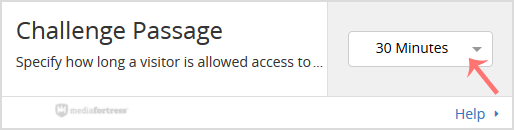How to change the Challenge Passage time of the Cloudflare domain in cPanel?
Cloudflare protected website displays captcha to visitors for preventing bad bots and malicious activity. You can specify the allowed time for visitors who complete the page challenge.
If the visitor’s IP reputation is bad, but the visitor is genuine, they can get annoyed by frequently filling captcha.
1. Log into your cPanel account.
2. In the Software section, click the Cloudflare.
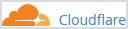
3. Click on Sign in Here to access your Cloudflare account.
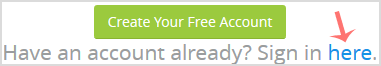
4. Click on the Home menu.
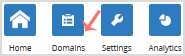
5. In the front of IPv6 Compatibility, You can see the On/Off button. Click on it to enable or disable support for IPv6 Compatibility.